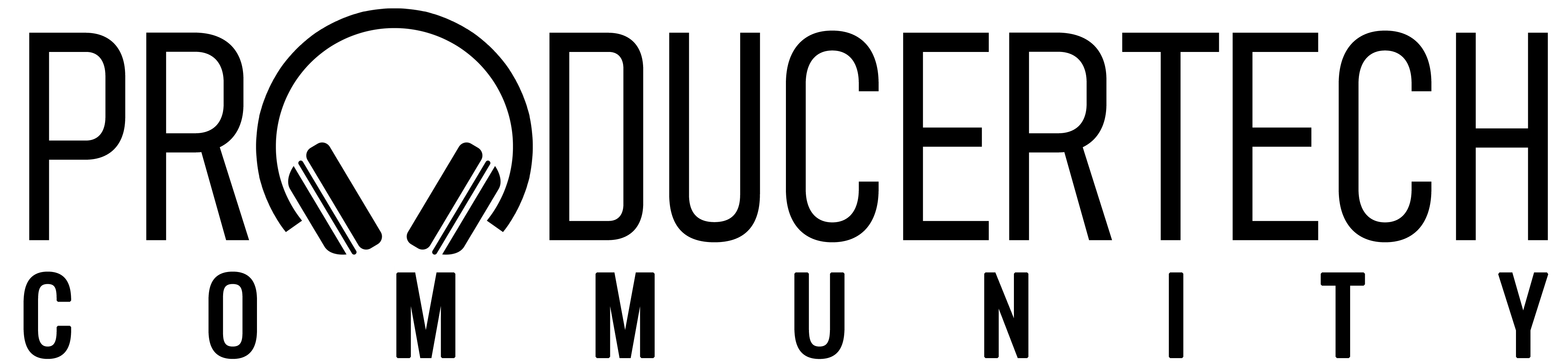Loopcloud vs Splice (not really)
DAW or Software Questions
Splice has a “Skills” section with online tutorials but not quite like Producertech, Sonic Academy, Groove3 etc., the important difference being that the Splice’s “Skills” is just a small part of their product portfolio with the current number of tutorials on it being tiny, just about 39 courses, most of them < 35 minutes. However, most of their ‘boutique’ little tutorials are nicely produced and have interesting topics and imaginative approaches. The current Splice instructor staff is refreshingly diverse (as we now come to expect) and include three female producers/instructors, the current staff is comprised by Claire Marie Lim, aka dolltrick, Erin Barra, Kenny Beats, Liz Maniscalco, Max Nepa-Rewak, Pat Cupo, Sharooz Raoofi, Smythe, Thavius Beck, Umru, Sharooz Raoofi is the 'Steve Duda' of Splice’s “Astra” synth and we all know and love Thavius Beck. They are all a geeky bunch but the end product is probably the jewel in the crown of (at least) my Splice experience!
Here is the current listing (Nov. 25th, 2021) compiled by me; none of the courses can be purchased/downloaded (some courses are listed in multiple categories):
The main course categories are: Synthesis; Sound Design; Tools; Mixing and Music Theory
[Synthesis]
Creating custom wavetables with Splice samples
Creating sounds for techno and electronica with Astra
Creating sub-bass sounds with subtractive synthesis
Getting creative with granular synthesis
Getting to know Astra
[Sound Design]
Adding motion and movement to your tracks
Comping in Ableton Live 11
Creating a full hip hop sample from start to finish
Creating a full soul sample from start to finish
Creating custom wavetables with Splice samples
Creating sounds for techno and electronica with Astra
Creating sub-bass sounds with subtractive synthesis
Designing hybrid reverbs
Electronic bass processing
Gain staging: your key to a clean recording
Getting creative with Beatmaker
Getting creative with granular synthesis
Getting to know Astra
Groovebox sequencing techniques
How to create polyrhythms for dance music
How to create unique drum kits
How to customize your loops
Kenny Beats on vocal production and samples
Processing vocals for electronic music
Recording and using field recordings
Resampling techniques
Shaping your sound with automation manipulation
Slicing and sampling loops
Sound design 101
Think big, do small: Tips for recording and processing
Turning found sound into music
Unstuck in a loop: Creative techniques for sampled drums
Use your illusion: disguising your samples
Using arpeggiators to build a song
[Tools]
Building dynamics with arpeggiators
How to create unique drum kits
How to customize your loops
Mixing essentials: Grouping, subgrouping, and buss processing
Using arpeggiators to build a song
[Mixing]
Creating a full hip hop sample from start to finish
Creating a full soul sample from start to finish
Mixing 101
Mixing essentials: Grouping, subgrouping, and buss processing
[Music Theory]
Adding motion and movement to your tracks
Building the perfect drop
Getting creative with granular synthesis
Groovebox sequencing techniques
How to create polyrhythms for dance music
Kenny Beats on inspiration
Kenny Beats on networking and preparation
Music theory hacks for lo-fi hip hop
Processing vocals for electronic music
Recording and using field recordings
Scales and melody 101
Shaping your sound with automation manipulation
Songwriting production and arrangement tips
Turning found sound into music
Writing chords and harmonies for future bass
This concludes my "Loopcloud Vs Splice" thread, may it inspire other threads to go a little deeper into the topics they raise...............