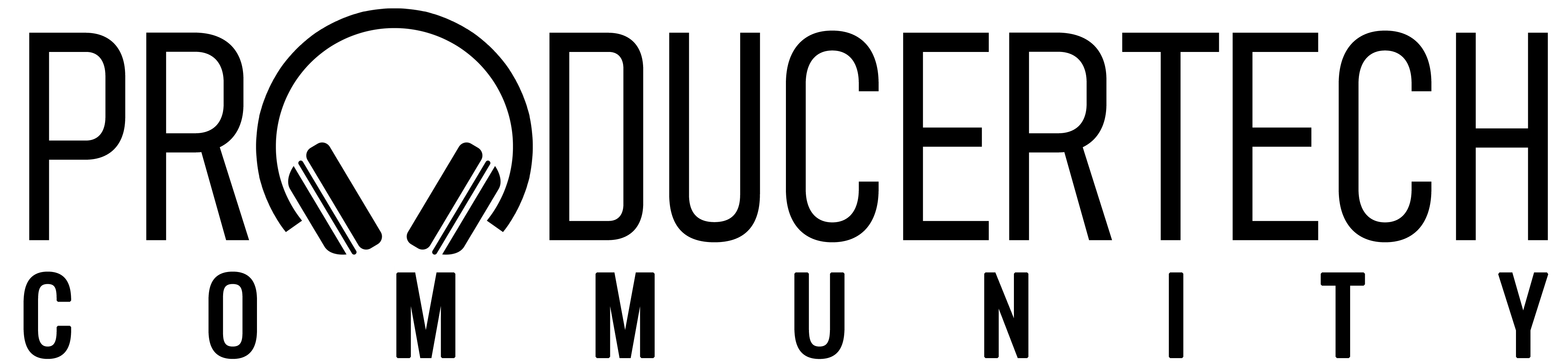[question in the 5th paragraph]
Ah, I got you there. Not much of a competition: Loopcloud rules supremely, browsing, sorting, playing samples that you already own and those you could buy from the shop, Loopcloud does it fast* in an attractive GUI and with an ever-growing amount of extra features like effects and in-app sequencing/arranging. With my yearly plan I got 3500 or so credits which I can’t even begin to make a dent in with normal use for projects; the only way to make those credits disappear fast is using your credits to buy entire packs, but why would you buy (given the option) an entire pack when you’re only after sounds you can/will actually use?
So Loopcloud it is for me, it has curated/tagged all the sample and midi libraries I have been (legally) collecting over the years making them project candidates instead of collecting digital dust on my hard drives.
Spurred on by curiosity and an internet coupon I have embarked on a trial “Creator” plan (200 credits p.m) at Splice and am already shocked at the slow glorified web interface like Splice desktop app where previewing samples is cumbersome and s-l-o-w, their app takes at least twice as long compared to Loopcloud which is a no-no for a speed freak like me who wants to preview sound after sound in a blazingly fast tempo before I decide which one to buy (or use if I already “own” them; “own” as in legally licensed to use them!).
It is almost comparing apples and pears with Loopcloud being supremely sample focused and turbo fast and pedestrian Splice geared more toward a marketing mix of a nice bunch of samples and additional plans for softsynths and DAWs and such (which I don’t need, already have all the daws and sofsynths I could ever want and use).
My question to you is: how do you use Splice, which feature is difficult or unavailable in the Loopcloud app which makes you prefer Splice or brings you (perhaps) to have a Splice subscription next to a Loopcloud subscription?
Slowly wading through the thick molasse of the Splice sample collection I discovered some nice vocal packs to select from, not really a replacement of all the vocal samples available in Loopcloud, but a nice-to-have supplement with a hint of (unwarranted I am sure) ‘exclusivity’. What else am I going to do with my monthly 200 credits? Full disclosure: they have a tutorial section which is small but from what I have seen, top quality! Already in my agenda is a cancellation date within the trial subscription; from what I have seen extending my subscription would be a waste of money (and as indicated above: time). I will check out the Splice Drum app which does look a tad bit more sophisticated than the nice enough “Loopcloud Drum” app but I don’t think it will change my mind about the cancellation.
* I currently have over 1 million (!!!!) samples and midi files curated in Loopcloud app (its DB called 'local.db' approx. 795 Mb) and I noticed the “Randomise Search Result” function taps out in search results > 40.000. I contacted Loopcloud support and they said this will likely be fixed in the next update coming soon.
Loopcloud vs Splice (not really)
I´ve tried Splice before and don´t think that you can even compare it with Loopcloud. In Splice we can search for samples, audition and download the ones you like, and that´s basically it. Loopcloud on the other hand, is a creative tool for your music workflow. With the daw integration, and all you can do to edit , manipulate and modify, not only the samples available from Loopmasters, but also from your own library, it is just another creative option available in music creation. The only reason I see to use Splice instead of Loopcloud is, if you prefer the samples available there, or if your use of samples is limited to drag them into to your daw and use them as is. Even if you rather do all your sample editing inside your daw, just the ability to listen to samples in time and in pitch alongside the rest of your track, makes Loopcloud a better choice, in my opinion.
@chdb Excellent points and hitting the nail on the head with "creative tool for your music workflow"; it has become my nr. 1 musical sketch pad. Guess I wasn't the only person who - to get at least their money's worth - at some point (before the subscription ended) got busy looking for some fresh samples on Splice. I managed to actually find a few charming vocal samples and have quite a few credits left. As for the additional Splice subscriptions like VST's, DAWs etc. those might have saved me a fair chunk of money when I started out but now that I already have ' every VST and DAW known to man' it's too late to start over. Well, maybe I should cut (some of) my losses and jump on the Slate Digital bandwagon, I am pretty sure I'll jump off the Waves train and almost certainly will not go ahead with my Plugin Alliance subscription but that's a diifferent subject altogether! Great platforms in their own right but not nearly enough integral part of my workflow and tbh many modules poorly documented and/or _above_ my current skill set...
Nice thread. I'm always interested to hear what Splice are offering. With Splice and Loopmasters being the biggest sample companies, a lot of people are wanting to know which one is the best! In reality they both offer quite different things though. I agree with you both in that Loopcloud offers the best technology for making music that, combined with a much bigger sample library than Splice, makes the two basically incomparable when it comes to actually making music.
I did a livestream on the Beatport Twitch channel with Reso a while back showing what Loopcloud could do. https://youtu.be/8fqUdU429kI When I handed over to Reso half way through, who was working with Splice, he was almost embarrassed by the features Splice has to offer when compared side-by-side, as I'd basically built up a comprehensive groove all within Loopcloud, whilst he was just searching for sounds in the Splice app and then exporting them out to work with in the DAW in a more tedious and certainly less revolutionary fashion.
I think you're right in that Splice's strengths perhaps mostly lay in the features they offer beginners, when it comes to plugin and DAW rental and so on. Did you both get much from the community side? They have a lot of people using it so it seems like it should be a pretty buzzing community but I wonder how much engagement is actually going on. I saw they're starting an artist in residence program soon. That looks interesting. I'm wondering how it compares to the various resident artists we have on the Producertech site.
I did a livestream on the Beatport Twitch channel with Reso a while back showing what Loopcloud could do. https://youtu.be/8fqUdU429kI When I handed over to Reso half way through, who was working with Splice, he was almost embarrassed by the features Splice has to offer when compared side-by-side, as I'd basically built up a comprehensive groove all within Loopcloud, whilst he was just searching for sounds in the Splice app and then exporting them out to work with in the DAW in a more tedious and certainly less revolutionary fashion.
I think you're right in that Splice's strengths perhaps mostly lay in the features they offer beginners, when it comes to plugin and DAW rental and so on. Did you both get much from the community side? They have a lot of people using it so it seems like it should be a pretty buzzing community but I wonder how much engagement is actually going on. I saw they're starting an artist in residence program soon. That looks interesting. I'm wondering how it compares to the various resident artists we have on the Producertech site.
@robjones Thanks for that link to the Beatport vid. Stumbled upon this within that presentation: Reso: "You can see how basic this plugin is compared to the Loopcloud browser"; I'll finish watching that vid at a later time to watch that typical Splice workflow in action. As to your remark "[...] whilst he was just searching for sounds in the Splice app and then exporting them out to work with in the DAW in a more tedious and certainly less revolutionary"; not sure if it is very recent but Splice (now) has a rudimentary "Splice Bridge" so you can hear Splice samples within your DAW. See screenshot, looks like they are crawling toward a measure of Loopcloud functionality. Will check out the community and other bits of the site since I'll be sitting front row for the next 2 months; I'll update this thread if I come across something that would constitute a bona fide "nice to have".
The top 3 Splice vs. Loopcloud reviews (top 3 because of how Google works) all perpetuate the lies that Loopcloud is “less user friendly” ("interface is a bit more complicated" ) and that Splice has “a better size library and it has a much vaster array of unique sounds” also phrased as "in terms of variety, Splice totally wins." They also put forward the preposterous claim that Splice is "better organized". This one might contain one (not two!) tenuously defensible claim(s): "The samples on Splice are the best in the business. And it’s got tons of exclusive, unique libraries". As to the exclusivity argument; I bet content providers/sample producers would LOVE to (also) be included in the Loopmasters/Loopcloud catalog but Splice simply won’t allow that, so yeah, that is exclusivity alright.
One interesting point is the assertion that since Splice is essentially cloud based you’ll have access to your purchased samples wherever you are. That must be have been a unique selling point of Splice at some stage in the development of Loopcloud (I even doubt that) but that difference, if it were ever true, has evaporated. At this point in time Loopcloud also offers (through its web interface under the “Purchased” button) the entire catalog of your Loopcloud/Loopmasters purchased* samples and sample packs AND under the “My Files” button you’ll find the sample libraries you have chosen to sync with the cloud storage (if that is included in your Loopcloud plan). My current annual Studio Plan includes 50 GB “Loopcloud Storage” that I have grossly underused (will fix that soon!) with 8.54 GB used and 41.5 Gb free.
Basically you sitting in that depressing (?) hotel room with that shiny new laptop will have all of your Loopcloud/Loopmasters purchased samples available through the webbased version of Loopcloud without any need to also install the Loopcloud app; getting all your stuff from the cloud. Obviously the Loopcloud app installed on your computer will easily outperform the cloud/web version esp. when you have locally stored samples that you use for most projects.
* Would be nice if they assumed like the pragmatic iTunes that content included, is content purchased, so your Loopcloud cloud library (under the Purchased button) would ALSO include packs bought outside Loopmasters/Loopcloud shop structure but part of their sample pack catalog. At least provide a mechanism of verifying “legally purchased” so as to add packs (that are parts of the Loopmasters/Loopcloud sample pack catalog); I mean I bought plenty of packs at Producerloops for instance, that are also available at Loopmasters but at that time Producerloops had a better price for a particular pack (just an example, bought more than plenty at Loopmasters!). Well maybe that would be too much too ask.. I still could include those ‘externally bought’ packs into my own Cloud sync collection but terabytes of samples don’t fit into 50 Gb storage…
Here are some examples of slightly disingenuous, dated or misinformed Splice vs Loopcloud reviews, but in all fairness, none of them are veritable hatchet jobs and they do give some props to Loopcloud (as they should!):
https://www.stockmusicmusician.com/blog/loopcloud-vs-splice-best-site-for-samples-and-loops
https://bpmskills.com/beatmaking/loopcloud-vs-splice/
https://wealthysound.com/posts/splice-vs-loopcloud
updated by @deltadio: 10/18/21 08:57:46PM
One interesting point is the assertion that since Splice is essentially cloud based you’ll have access to your purchased samples wherever you are. That must be have been a unique selling point of Splice at some stage in the development of Loopcloud (I even doubt that) but that difference, if it were ever true, has evaporated. At this point in time Loopcloud also offers (through its web interface under the “Purchased” button) the entire catalog of your Loopcloud/Loopmasters purchased* samples and sample packs AND under the “My Files” button you’ll find the sample libraries you have chosen to sync with the cloud storage (if that is included in your Loopcloud plan). My current annual Studio Plan includes 50 GB “Loopcloud Storage” that I have grossly underused (will fix that soon!) with 8.54 GB used and 41.5 Gb free.
Basically you sitting in that depressing (?) hotel room with that shiny new laptop will have all of your Loopcloud/Loopmasters purchased samples available through the webbased version of Loopcloud without any need to also install the Loopcloud app; getting all your stuff from the cloud. Obviously the Loopcloud app installed on your computer will easily outperform the cloud/web version esp. when you have locally stored samples that you use for most projects.
* Would be nice if they assumed like the pragmatic iTunes that content included, is content purchased, so your Loopcloud cloud library (under the Purchased button) would ALSO include packs bought outside Loopmasters/Loopcloud shop structure but part of their sample pack catalog. At least provide a mechanism of verifying “legally purchased” so as to add packs (that are parts of the Loopmasters/Loopcloud sample pack catalog); I mean I bought plenty of packs at Producerloops for instance, that are also available at Loopmasters but at that time Producerloops had a better price for a particular pack (just an example, bought more than plenty at Loopmasters!). Well maybe that would be too much too ask.. I still could include those ‘externally bought’ packs into my own Cloud sync collection but terabytes of samples don’t fit into 50 Gb storage…
Here are some examples of slightly disingenuous, dated or misinformed Splice vs Loopcloud reviews, but in all fairness, none of them are veritable hatchet jobs and they do give some props to Loopcloud (as they should!):
https://www.stockmusicmusician.com/blog/loopcloud-vs-splice-best-site-for-samples-and-loops
https://bpmskills.com/beatmaking/loopcloud-vs-splice/
https://wealthysound.com/posts/splice-vs-loopcloud
updated by @deltadio: 10/18/21 08:57:46PM
Splice would actually love to have Loopmasters' library, as it's several times the size of theirs! They did manage to 'acquire' some labels that were on Loopmasters like Capsun Pro Audio, which is a great label, but most of them stayed loyal to Loopmasters. With labels like Singomakers, Dabro, Shurikan Audio, Undrgrnd Sounds and many more, along with Loopmasters inhouse packs, Splice can't really compete on the majority of genres, so it's not a valid argument. They just haven't been going as long and are always gonna be playing catch up to some extent, despite the rapid growth they've had in the last 8 years.
Interesting to know they have a bridge now, so you can preview samples in the DAW. At least makes it a bit more comparable on that front.
Interesting to know they have a bridge now, so you can preview samples in the DAW. At least makes it a bit more comparable on that front.
LoL It seems I was preaching to the choir with this thread. Loopcloud is such a joy to work with and knowing new features are around the corner, it really is the gift that keeps on giving. I will race through Rob’s PT Loopcloud tutorial so nothing remains unexplored when using this gem. I don’t think I am the only one making sure every included sample pack has its unique graphic so Loopcloud is (always) able to show every sample’s ‘coat of arms’ ; the colors and depictions of those little emblems just add joy to this vast realm of sound. I can’t believe the annual subscription (for ‘Studio’ plan) has such reasonable a price ($119.99 billed yearly). The approximate equivalent plan on Splice would cost you … twice as much!
In the future I hope Loopcloud could do a bit more on 'previewing' midi files and categorizing/autotagging them; synth presets would be ‘a nice to have’ although I don’t think I would need them; not being able to buy Drum patterns is a peculiar deficiency that I’d expect they fix pretty soon.
Now as said before, I’ll get my money’s worth on Splice and I will report back if I found something that Splice does have an edge on [insert silence].
In the future I hope Loopcloud could do a bit more on 'previewing' midi files and categorizing/autotagging them; synth presets would be ‘a nice to have’ although I don’t think I would need them; not being able to buy Drum patterns is a peculiar deficiency that I’d expect they fix pretty soon.
Now as said before, I’ll get my money’s worth on Splice and I will report back if I found something that Splice does have an edge on [insert silence].
Splice offers samples from these sample manufacturers, some of which I recognize as being very decent boutique labels (not to be found on Loopcloud).
Anthology
Audentity Records
AudeoBox
Audio Imperia
Audiomodern
Audiotent
Baltic Audio
Big Room Sound
Billegal Sounds
Bingoshakerz
Black Octopus
Blastwave FX
Bullyfinger
C.A. Sound, Inc.
Capsun ProAudio
Circles Drum Samples
Converse Sample Library
Creator Class
Diaspora
Disciple Samples
Division 87
Dome of Doom
DopeBoyzMuzic
Dropgun Samples
Drumdrops
Epic Stock Media
Equinox Sounds
Fabian Mazur presents ELIXIR
Field & Foley
Four4
Freshly Squeezed Samples
Function Loops
Gio Israel
Glitchmachines
GOGOi
Impossible Records
Inspiration Sounds
Jammcard Samples
Jazzfeezy
JINGLE PUNKS
Julez Jadon
King Loops
Komorebi Audio
Kryptic Samples
LEX Sounds
Loopoholics
Mainroom Warehouse
Manifest Audio
Martin Sampleware
ModeAudio
Mr. Bill's Tunes
Multiton Bits
NastyTrax
Neon Wave
NITELIFE Audio
nu.wav
O! Samples
One Stop Shop
Orbit Sounds
Origin Sound
Parallax
Pelham & Junior
Prime Loops
Producer Loops
Production Master
PSE: The Producer's Library
Pulsed Records
Pure EDM
RARE Percussion
Renraku
Rubicon
Sample Magic
Sample Tools by Cr2
Samples From Mars
Samplestar
ShamanStems
Singular Sounds
Sonic Armory
Sonic Collective
Soul Surplus
Sound Doctrine
Soundiron
Soundsmiths
Spinnin' Records
Splice
Splice Explores
Splice Originals
Splice Sessions
Standalone-Music
Sunday Supply
Suture Sound
Test Press
That Sound
Toolroom
Touch Loops
TrakTrain
Trance Euphoria
Triad Sounds
Unmüte
Vandalism
Westwood Sounds
X10
Zenhiser
Anthology
Audentity Records
AudeoBox
Audio Imperia
Audiomodern
Audiotent
Baltic Audio
Big Room Sound
Billegal Sounds
Bingoshakerz
Black Octopus
Blastwave FX
Bullyfinger
C.A. Sound, Inc.
Capsun ProAudio
Circles Drum Samples
Converse Sample Library
Creator Class
Diaspora
Disciple Samples
Division 87
Dome of Doom
DopeBoyzMuzic
Dropgun Samples
Drumdrops
Epic Stock Media
Equinox Sounds
Fabian Mazur presents ELIXIR
Field & Foley
Four4
Freshly Squeezed Samples
Function Loops
Gio Israel
Glitchmachines
GOGOi
Impossible Records
Inspiration Sounds
Jammcard Samples
Jazzfeezy
JINGLE PUNKS
Julez Jadon
King Loops
Komorebi Audio
Kryptic Samples
LEX Sounds
Loopoholics
Mainroom Warehouse
Manifest Audio
Martin Sampleware
ModeAudio
Mr. Bill's Tunes
Multiton Bits
NastyTrax
Neon Wave
NITELIFE Audio
nu.wav
O! Samples
One Stop Shop
Orbit Sounds
Origin Sound
Parallax
Pelham & Junior
Prime Loops
Producer Loops
Production Master
PSE: The Producer's Library
Pulsed Records
Pure EDM
RARE Percussion
Renraku
Rubicon
Sample Magic
Sample Tools by Cr2
Samples From Mars
Samplestar
ShamanStems
Singular Sounds
Sonic Armory
Sonic Collective
Soul Surplus
Sound Doctrine
Soundiron
Soundsmiths
Spinnin' Records
Splice
Splice Explores
Splice Originals
Splice Sessions
Standalone-Music
Sunday Supply
Suture Sound
Test Press
That Sound
Toolroom
Touch Loops
TrakTrain
Trance Euphoria
Triad Sounds
Unmüte
Vandalism
Westwood Sounds
X10
Zenhiser
On Loopcloud at this point in time you'll find these labels:
5pin Media
Apollo Sound
Abstract Sounds
Aim Audio
Alliant Audio
Artisan Audio
Blind Audio
Connectd Audio
Cinetools
Class A Samples
Dabro Music
Deep Heads
Deeperfect
Delectable Records
Dubdrops
Edm Ghost Production
Est Studios
Earthmoments
Earthtone
Element One
Famous Audio
Freaky Loops
Frontline Producer
Get Down Samples
Ghost Syndicate
Hy2rogen
Hachion Sound
House Of Loop
Iq Samples
Industrial Strength
Keep It Sample
Lp24 Audio
Loopcloud
Loopmasters
Looptone
Mask Movement Samples
Mind Flux
Monster Sounds
Mootant
Odd Smpls
Organic Loops
Push Button Bang
Rv Samplepacks
Rankin Audio
Rawcutz
Renegade Audio
Samplesound
Sfxtools
Sharp
Sample Diggers
Samplestate
Shuriken Audio
Singomakers
Smallprint Ingredients
Soul Rush Records
Sound4group
Soundbox
Sounds/to/sample
System 6 Samples
Thick Sounds
Tone Kitchn
Tsunami Track Sounds
Undrgrnd Sounds
Unity Records
Vital Vocals
Vocal Roads
Wave Alchemy
Ztekno
5pin Media
Apollo Sound
Abstract Sounds
Aim Audio
Alliant Audio
Artisan Audio
Blind Audio
Connectd Audio
Cinetools
Class A Samples
Dabro Music
Deep Heads
Deeperfect
Delectable Records
Dubdrops
Edm Ghost Production
Est Studios
Earthmoments
Earthtone
Element One
Famous Audio
Freaky Loops
Frontline Producer
Get Down Samples
Ghost Syndicate
Hy2rogen
Hachion Sound
House Of Loop
Iq Samples
Industrial Strength
Keep It Sample
Lp24 Audio
Loopcloud
Loopmasters
Looptone
Mask Movement Samples
Mind Flux
Monster Sounds
Mootant
Odd Smpls
Organic Loops
Push Button Bang
Rv Samplepacks
Rankin Audio
Rawcutz
Renegade Audio
Samplesound
Sfxtools
Sharp
Sample Diggers
Samplestate
Shuriken Audio
Singomakers
Smallprint Ingredients
Soul Rush Records
Sound4group
Soundbox
Sounds/to/sample
System 6 Samples
Thick Sounds
Tone Kitchn
Tsunami Track Sounds
Undrgrnd Sounds
Unity Records
Vital Vocals
Vocal Roads
Wave Alchemy
Ztekno
These labels are either on Splice or on Loopcloud but they don't appear on both, which is a shame. Could there be a number of labels that now regret signing the exclusivity clause?
I should mention that on Splice you can also buy sample packs from other Splice users, that is to say sample packs they made themselves. I am sure Splice insiders know which users offer high quality samples.
updated by @deltadio: 11/16/21 07:42:02AM
I should mention that on Splice you can also buy sample packs from other Splice users, that is to say sample packs they made themselves. I am sure Splice insiders know which users offer high quality samples.
updated by @deltadio: 11/16/21 07:42:02AM
Now for a quick update on exploring the Splice Beatmaker; it seems to offer a nice array of genres (although some of which contain 0 drumkits like 'Moombahton').
Some kits within genres clearly don't belong there, but overall, there are nice drumkits on offer that come with 1 pattern (not always the cool demo pattern which is odd).
One thing immediately jumps out: these kits are cheap compared to Loopcloud Drum, only 5 credits a piece! Splice Beatmaker has nice features like lane export and instrument specific stock patterns (i.e. you don't have to use the hopeless randomization function for your kick line but could choose one of the kick savvy patterns like an ‘offset’ pattern (see screenshot). Unfortunately, there are not many of these instrument specific stock patterns to choose from but it is a nice feature to learn from.
Splice Beatmaker only has 32-step lanes on the (singular) grid (you could interpret that that as the equivalent of 2 Loopcloud Drum patterns), if they are full with a pattern then you can save them and start with another one and/or drag this pattern to your DAW. This limitation not being able to design and sequence multiple patterns is not such a big deal when you drag out every pattern to an Ableton clip for instance but it seems an odd choice. Now I must say I have raced trough the features so maybe I have missed something important but it is not hiding in plain sight in the GUI of that, I am sure. It is meant to be a light weight app so this 1 pattern of 32 steps feature could be by design. To be fair Loopcloud only has 16 step lanes but this is amply compensated by a total of 8 patterns you could sequence.
Looks like the grid is fixed on 1/32, so it is in your DAW that you’ll have to make refinements. Loopcloud Drum isn’t more sophisticated either BTW although Loopcloud Drum has the note-repeat/flam function which I can’t find in the current Splice Beatmaker.
Splice Beatmaker’s outputs can be single or multi so that’s nice.
One cool aspect of Splice Beatmaker that it doesn’t only care for dance genres; it comes with a decent amount of pop, world, cinematic etc. patterns and you can find plenty of drumkits for them with the additional patterns attached to them. One thing: changing out the drumkit also changes the pattern, if you’re happy with the pattern you have before you, then you must ‘lock’ it (there’s a button for that) before you change drumkits, not a biggie of course once you know this but potential horror if you don’t (losing the brilliant pattern that you just programmed …) [no undo function].
Copying a cool Splice Beatmaker drumkit to a Loopcloud Drum kit?
Copying a cool Splice Beatmaker drumkit to a Loopcloud Drum kit involves going into the pad mode of Splice Beatmaker and then choose “Render audio clip” of the sound you want to export, only after that you can “Drag audio clip” to a local folder (don’t attempt to drag them straight into Loopcloud drum, it will work but it won’t work, you’ll see what I mean) and from there you can drag those samples to the pads of a (new or existing) Loopcloud Drum kit. Because in Splice Beatmaker you have 8 pads and in Loopcloud Drum you have 16 pads you could look for another 8 Splice Beatmaker cool kit samples to import. Don’t forget to save your new Splicey Loopcloud drumkit and choose the option “Include samples”. This Loopcloud Drum/ Splice Beatmaker fusion makes for great new drum kits with a best of both worlds vibe. Because all these samples are already prepared for drum kit use they sound great from the get-go. Obviously it would work also the other way around (Loopcloud Splice) but with an 8 pad limitation…
Sometimes ‘simple’ is just a better fit in a workflow, Splice Beatmaker _could_ be all you need. Loopcloud Drum is a different kind of simple and I am sure the limitations of both of them would not appeal to each and every producer.
Some kits within genres clearly don't belong there, but overall, there are nice drumkits on offer that come with 1 pattern (not always the cool demo pattern which is odd).
One thing immediately jumps out: these kits are cheap compared to Loopcloud Drum, only 5 credits a piece! Splice Beatmaker has nice features like lane export and instrument specific stock patterns (i.e. you don't have to use the hopeless randomization function for your kick line but could choose one of the kick savvy patterns like an ‘offset’ pattern (see screenshot). Unfortunately, there are not many of these instrument specific stock patterns to choose from but it is a nice feature to learn from.
Splice Beatmaker only has 32-step lanes on the (singular) grid (you could interpret that that as the equivalent of 2 Loopcloud Drum patterns), if they are full with a pattern then you can save them and start with another one and/or drag this pattern to your DAW. This limitation not being able to design and sequence multiple patterns is not such a big deal when you drag out every pattern to an Ableton clip for instance but it seems an odd choice. Now I must say I have raced trough the features so maybe I have missed something important but it is not hiding in plain sight in the GUI of that, I am sure. It is meant to be a light weight app so this 1 pattern of 32 steps feature could be by design. To be fair Loopcloud only has 16 step lanes but this is amply compensated by a total of 8 patterns you could sequence.
Looks like the grid is fixed on 1/32, so it is in your DAW that you’ll have to make refinements. Loopcloud Drum isn’t more sophisticated either BTW although Loopcloud Drum has the note-repeat/flam function which I can’t find in the current Splice Beatmaker.
Splice Beatmaker’s outputs can be single or multi so that’s nice.
One cool aspect of Splice Beatmaker that it doesn’t only care for dance genres; it comes with a decent amount of pop, world, cinematic etc. patterns and you can find plenty of drumkits for them with the additional patterns attached to them. One thing: changing out the drumkit also changes the pattern, if you’re happy with the pattern you have before you, then you must ‘lock’ it (there’s a button for that) before you change drumkits, not a biggie of course once you know this but potential horror if you don’t (losing the brilliant pattern that you just programmed …) [no undo function].
Copying a cool Splice Beatmaker drumkit to a Loopcloud Drum kit?
Copying a cool Splice Beatmaker drumkit to a Loopcloud Drum kit involves going into the pad mode of Splice Beatmaker and then choose “Render audio clip” of the sound you want to export, only after that you can “Drag audio clip” to a local folder (don’t attempt to drag them straight into Loopcloud drum, it will work but it won’t work, you’ll see what I mean) and from there you can drag those samples to the pads of a (new or existing) Loopcloud Drum kit. Because in Splice Beatmaker you have 8 pads and in Loopcloud Drum you have 16 pads you could look for another 8 Splice Beatmaker cool kit samples to import. Don’t forget to save your new Splicey Loopcloud drumkit and choose the option “Include samples”. This Loopcloud Drum/ Splice Beatmaker fusion makes for great new drum kits with a best of both worlds vibe. Because all these samples are already prepared for drum kit use they sound great from the get-go. Obviously it would work also the other way around (Loopcloud Splice) but with an 8 pad limitation…
Sometimes ‘simple’ is just a better fit in a workflow, Splice Beatmaker _could_ be all you need. Loopcloud Drum is a different kind of simple and I am sure the limitations of both of them would not appeal to each and every producer.
Thanks for the detailed update! Good to be kept up to speed with where Splice are at. Also glad to hear you've been finding some nice workflows that combine both platforms.
A recent update (Nov. 11th, 2021) brings the Splice desktop app a fair bit closer to the Loopcloud app; it is clear whose playbook Splice is following if not outright copying! The core functionality of browsing samples, searching for samples; previewing them and using search filters is now pretty much the same. The Splice desktop app even seems superior when considering the "Presets" search feature, it has actually plenty of Astra (Splice's own Synth), Serum, Beatmaker (its own drum app), Spire and Sylenth presets, WITH audio previews. Not your average run-of-the-mill presets either although that impression might be a little skewed since I was looking in categories like 'vocals'.
To be fair the recent update of Splice Desktop app loads samples MUCH quicker so browsing/previewing them is not exasperatingly slow any longer (Loopcloud app still faster though). Interestingly enough Splice also has two, three minute long samples like city noises, industrial sounds etc. There are some odd design aspects, in the app you'll have to "save" the filter you chose; it's no more than an OK button within a pull down screen but without saving your new search attribute will NOT be applied; Loopcloud as we know has a select and click anywhere (or just wait) way of applying filters. Also, as you can see in the screenshot, the checked item "Your library" is NOT ACTIVE (despite the checkbox in its graphic) you'll have to select it so it turns blue, that's just poor design, a checked checkbox in any GUI means the underlying feature (etc.) has been turned on; obviously this is not a huge thing, just pointing it out.
updated by @deltadio: 11/19/21 01:23:46PM
To be fair the recent update of Splice Desktop app loads samples MUCH quicker so browsing/previewing them is not exasperatingly slow any longer (Loopcloud app still faster though). Interestingly enough Splice also has two, three minute long samples like city noises, industrial sounds etc. There are some odd design aspects, in the app you'll have to "save" the filter you chose; it's no more than an OK button within a pull down screen but without saving your new search attribute will NOT be applied; Loopcloud as we know has a select and click anywhere (or just wait) way of applying filters. Also, as you can see in the screenshot, the checked item "Your library" is NOT ACTIVE (despite the checkbox in its graphic) you'll have to select it so it turns blue, that's just poor design, a checked checkbox in any GUI means the underlying feature (etc.) has been turned on; obviously this is not a huge thing, just pointing it out.
updated by @deltadio: 11/19/21 01:23:46PM
On transplanting Beatmaker drumkit samples to Loopcloud Drum pads I noticed that some sounds needed e.g. some envelope tweaking so as to have them sound like they did in the Beatmaker drumkit. I discovered that Splice Beatmaker offers an FX section on each pad that beats that of Loopcloud drum on points!
The last two important features of Splice are their “Community” and “Skills” sections on the Splice site.
The “Community” doesn’t really provide a forum like on Producertech but is project centered; you upload a project and other people can “splice” that project in order to rework it leaving the original project obviously unaltered. This concept has been tried before on a website + app called “Blend”, quoting a meta-text of theirs: “Blend is a collaboration network for music creators. Share in-progress projects and discover tutorials, plugins and sample packs from other producers.” Unfortunately, Blend is virtually deceased with zero development and a smallish userbase with almost no recent collabs going on. I was thrilled to bits when I discovered Blend, it is such a brilliant concept but it simply didn’t gain any traction. I think one of the reasons is you either have a solid project with commercial potential where collaborating only dilutes your already abysmally poor revenue potential, or it is a craptastic or just mediocre project where nobody is interested spending their time and talent on.
I don’t think Splice has avoided the Blend pitfalls, they even managed to ruin the entire Blend ethos by heavily promoting commercial projects with templates for sale. Even when a project gets spliced the public interaction between original ‘composer’ and subsequent ‘splicers’ is minimal or non-existent, there is a private message feature which I think will be used most of the time but that does not a community make. Now with a bit of luck you can stumble upon very talented bedroom producers who actually look for specific collabs but even these budding artists have for instance 10.000 plays, 72 likes, 18 followers which is a devastatingly poor validation of their talent.
Maybe the whole collab philosophy simply isn’t resonating with the target audience, either you don’t have the skills and/talent so you know you have nothing to bring to the table, or you have skills + talent and the only thing on your mind is breaking through on your own merit. Some careers have collabs at their core but I would assume they are the exception rather than the rule.
Being a music production student with moderate progress on the learning curve you don’t risk too much by collaborating in the early stages of your journey, it could be fun and you could probably learn a thing or two, but I don’t think it is something that the majority of us is interested in. If it were the sympathetic “Blend” would have been HUGE!
updated by @deltadio: 11/25/21 07:35:33AM
The “Community” doesn’t really provide a forum like on Producertech but is project centered; you upload a project and other people can “splice” that project in order to rework it leaving the original project obviously unaltered. This concept has been tried before on a website + app called “Blend”, quoting a meta-text of theirs: “Blend is a collaboration network for music creators. Share in-progress projects and discover tutorials, plugins and sample packs from other producers.” Unfortunately, Blend is virtually deceased with zero development and a smallish userbase with almost no recent collabs going on. I was thrilled to bits when I discovered Blend, it is such a brilliant concept but it simply didn’t gain any traction. I think one of the reasons is you either have a solid project with commercial potential where collaborating only dilutes your already abysmally poor revenue potential, or it is a craptastic or just mediocre project where nobody is interested spending their time and talent on.
I don’t think Splice has avoided the Blend pitfalls, they even managed to ruin the entire Blend ethos by heavily promoting commercial projects with templates for sale. Even when a project gets spliced the public interaction between original ‘composer’ and subsequent ‘splicers’ is minimal or non-existent, there is a private message feature which I think will be used most of the time but that does not a community make. Now with a bit of luck you can stumble upon very talented bedroom producers who actually look for specific collabs but even these budding artists have for instance 10.000 plays, 72 likes, 18 followers which is a devastatingly poor validation of their talent.
Maybe the whole collab philosophy simply isn’t resonating with the target audience, either you don’t have the skills and/talent so you know you have nothing to bring to the table, or you have skills + talent and the only thing on your mind is breaking through on your own merit. Some careers have collabs at their core but I would assume they are the exception rather than the rule.
Being a music production student with moderate progress on the learning curve you don’t risk too much by collaborating in the early stages of your journey, it could be fun and you could probably learn a thing or two, but I don’t think it is something that the majority of us is interested in. If it were the sympathetic “Blend” would have been HUGE!
updated by @deltadio: 11/25/21 07:35:33AM
Splice has a “Skills” section with online tutorials but not quite like Producertech, Sonic Academy, Groove3 etc., the important difference being that the Splice’s “Skills” is just a small part of their product portfolio with the current number of tutorials on it being tiny, just about 39 courses, most of them < 35 minutes. However, most of their ‘boutique’ little tutorials are nicely produced and have interesting topics and imaginative approaches. The current Splice instructor staff is refreshingly diverse (as we now come to expect) and include three female producers/instructors, the current staff is comprised by Claire Marie Lim, aka dolltrick, Erin Barra, Kenny Beats, Liz Maniscalco, Max Nepa-Rewak, Pat Cupo, Sharooz Raoofi, Smythe, Thavius Beck, Umru, Sharooz Raoofi is the 'Steve Duda' of Splice’s “Astra” synth and we all know and love Thavius Beck. They are all a geeky bunch but the end product is probably the jewel in the crown of (at least) my Splice experience!
Here is the current listing (Nov. 25th, 2021) compiled by me; none of the courses can be purchased/downloaded (some courses are listed in multiple categories):
The main course categories are: Synthesis; Sound Design; Tools; Mixing and Music Theory
[Synthesis]
Creating custom wavetables with Splice samples
Creating sounds for techno and electronica with Astra
Creating sub-bass sounds with subtractive synthesis
Getting creative with granular synthesis
Getting to know Astra
[Sound Design]
Adding motion and movement to your tracks
Comping in Ableton Live 11
Creating a full hip hop sample from start to finish
Creating a full soul sample from start to finish
Creating custom wavetables with Splice samples
Creating sounds for techno and electronica with Astra
Creating sub-bass sounds with subtractive synthesis
Designing hybrid reverbs
Electronic bass processing
Gain staging: your key to a clean recording
Getting creative with Beatmaker
Getting creative with granular synthesis
Getting to know Astra
Groovebox sequencing techniques
How to create polyrhythms for dance music
How to create unique drum kits
How to customize your loops
Kenny Beats on vocal production and samples
Processing vocals for electronic music
Recording and using field recordings
Resampling techniques
Shaping your sound with automation manipulation
Slicing and sampling loops
Sound design 101
Think big, do small: Tips for recording and processing
Turning found sound into music
Unstuck in a loop: Creative techniques for sampled drums
Use your illusion: disguising your samples
Using arpeggiators to build a song
[Tools]
Building dynamics with arpeggiators
How to create unique drum kits
How to customize your loops
Mixing essentials: Grouping, subgrouping, and buss processing
Using arpeggiators to build a song
[Mixing]
Creating a full hip hop sample from start to finish
Creating a full soul sample from start to finish
Mixing 101
Mixing essentials: Grouping, subgrouping, and buss processing
[Music Theory]
Adding motion and movement to your tracks
Building the perfect drop
Getting creative with granular synthesis
Groovebox sequencing techniques
How to create polyrhythms for dance music
Kenny Beats on inspiration
Kenny Beats on networking and preparation
Music theory hacks for lo-fi hip hop
Processing vocals for electronic music
Recording and using field recordings
Scales and melody 101
Shaping your sound with automation manipulation
Songwriting production and arrangement tips
Turning found sound into music
Writing chords and harmonies for future bass
This concludes my "Loopcloud Vs Splice" thread, may it inspire other threads to go a little deeper into the topics they raise...............
Here is the current listing (Nov. 25th, 2021) compiled by me; none of the courses can be purchased/downloaded (some courses are listed in multiple categories):
The main course categories are: Synthesis; Sound Design; Tools; Mixing and Music Theory
[Synthesis]
Creating custom wavetables with Splice samples
Creating sounds for techno and electronica with Astra
Creating sub-bass sounds with subtractive synthesis
Getting creative with granular synthesis
Getting to know Astra
[Sound Design]
Adding motion and movement to your tracks
Comping in Ableton Live 11
Creating a full hip hop sample from start to finish
Creating a full soul sample from start to finish
Creating custom wavetables with Splice samples
Creating sounds for techno and electronica with Astra
Creating sub-bass sounds with subtractive synthesis
Designing hybrid reverbs
Electronic bass processing
Gain staging: your key to a clean recording
Getting creative with Beatmaker
Getting creative with granular synthesis
Getting to know Astra
Groovebox sequencing techniques
How to create polyrhythms for dance music
How to create unique drum kits
How to customize your loops
Kenny Beats on vocal production and samples
Processing vocals for electronic music
Recording and using field recordings
Resampling techniques
Shaping your sound with automation manipulation
Slicing and sampling loops
Sound design 101
Think big, do small: Tips for recording and processing
Turning found sound into music
Unstuck in a loop: Creative techniques for sampled drums
Use your illusion: disguising your samples
Using arpeggiators to build a song
[Tools]
Building dynamics with arpeggiators
How to create unique drum kits
How to customize your loops
Mixing essentials: Grouping, subgrouping, and buss processing
Using arpeggiators to build a song
[Mixing]
Creating a full hip hop sample from start to finish
Creating a full soul sample from start to finish
Mixing 101
Mixing essentials: Grouping, subgrouping, and buss processing
[Music Theory]
Adding motion and movement to your tracks
Building the perfect drop
Getting creative with granular synthesis
Groovebox sequencing techniques
How to create polyrhythms for dance music
Kenny Beats on inspiration
Kenny Beats on networking and preparation
Music theory hacks for lo-fi hip hop
Processing vocals for electronic music
Recording and using field recordings
Scales and melody 101
Shaping your sound with automation manipulation
Songwriting production and arrangement tips
Turning found sound into music
Writing chords and harmonies for future bass
This concludes my "Loopcloud Vs Splice" thread, may it inspire other threads to go a little deeper into the topics they raise...............