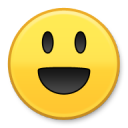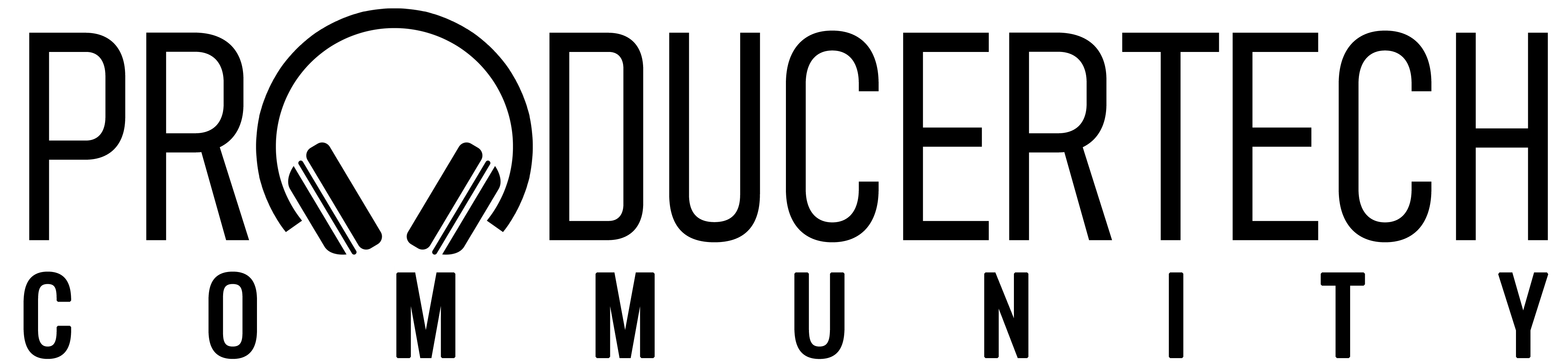I'm going to run a little experiment for myself and thought there might be some other Producertech members who would like to join in.
The idea is pretty simple; to create a track from scratch and finish it within 35 days.
I'm one of those people that have collected tons of unfinished tracks on my hard drive, that for several different reasons never get finished. This year my resolution was to change all that and start finishing tracks and finally releasing them.
One of the things I love about the Producertech remix comps is that the deadline forces me to finish a track, say it's 'done' and submit it. This is a discipline that I really struggle to force on myself when I'm working on my own stuff, usually through a mix of perfectionism, boredom and doubt on what sort of tracks/sound I want to make - projects will get left half-finished and I'll move onto something new or different.
I've come up with a framework and timeframe to work with, there's nothing really original in it and it's all ideas I've picked up from a variety of sources and just tailored it into something that's both challenging and achievable with the limited studio time I tend to have. Funnily enough, if you read Future Music you'll see they've also put something very similar in their latest issue, but they're going for 3 tracks in 30 days so my idea is a bit more modest.
The key objective of the framework is to take the focus away from the quality of the finished track and focus on the full start to finish process instead. There's also an element to help with the idea generation around the content of the track as well - the most important part is to get practiced at finishing.
So if there's any other members who would like to give this a try, I thought it would be great to work through the process on this forum and also generate some shared accountability to hit the deadlines and make it happen!
So who's up for the challenge?!?!?