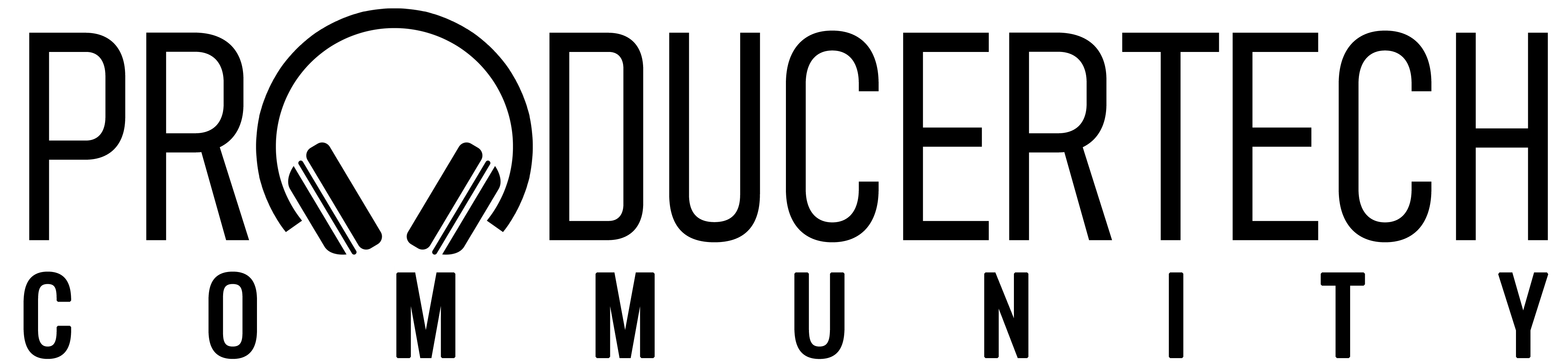Loopcloud vs Splice (not really)
DAW or Software Questions
[question in the 5th paragraph]
Ah, I got you there. Not much of a competition: Loopcloud rules supremely, browsing, sorting, playing samples that you already own and those you could buy from the shop, Loopcloud does it fast* in an attractive GUI and with an ever-growing amount of extra features like effects and in-app sequencing/arranging. With my yearly plan I got 3500 or so credits which I can’t even begin to make a dent in with normal use for projects; the only way to make those credits disappear fast is using your credits to buy entire packs, but why would you buy (given the option) an entire pack when you’re only after sounds you can/will actually use?
So Loopcloud it is for me, it has curated/tagged all the sample and midi libraries I have been (legally) collecting over the years making them project candidates instead of collecting digital dust on my hard drives.
Spurred on by curiosity and an internet coupon I have embarked on a trial “Creator” plan (200 credits p.m) at Splice and am already shocked at the slow glorified web interface like Splice desktop app where previewing samples is cumbersome and s-l-o-w, their app takes at least twice as long compared to Loopcloud which is a no-no for a speed freak like me who wants to preview sound after sound in a blazingly fast tempo before I decide which one to buy (or use if I already “own” them; “own” as in legally licensed to use them!).
It is almost comparing apples and pears with Loopcloud being supremely sample focused and turbo fast and pedestrian Splice geared more toward a marketing mix of a nice bunch of samples and additional plans for softsynths and DAWs and such (which I don’t need, already have all the daws and sofsynths I could ever want and use).
My question to you is: how do you use Splice, which feature is difficult or unavailable in the Loopcloud app which makes you prefer Splice or brings you (perhaps) to have a Splice subscription next to a Loopcloud subscription?
Slowly wading through the thick molasse of the Splice sample collection I discovered some nice vocal packs to select from, not really a replacement of all the vocal samples available in Loopcloud, but a nice-to-have supplement with a hint of (unwarranted I am sure) ‘exclusivity’. What else am I going to do with my monthly 200 credits? Full disclosure: they have a tutorial section which is small but from what I have seen, top quality! Already in my agenda is a cancellation date within the trial subscription; from what I have seen extending my subscription would be a waste of money (and as indicated above: time). I will check out the Splice Drum app which does look a tad bit more sophisticated than the nice enough “Loopcloud Drum” app but I don’t think it will change my mind about the cancellation.
* I currently have over 1 million (!!!!) samples and midi files curated in Loopcloud app (its DB called 'local.db' approx. 795 Mb) and I noticed the “Randomise Search Result” function taps out in search results > 40.000. I contacted Loopcloud support and they said this will likely be fixed in the next update coming soon.