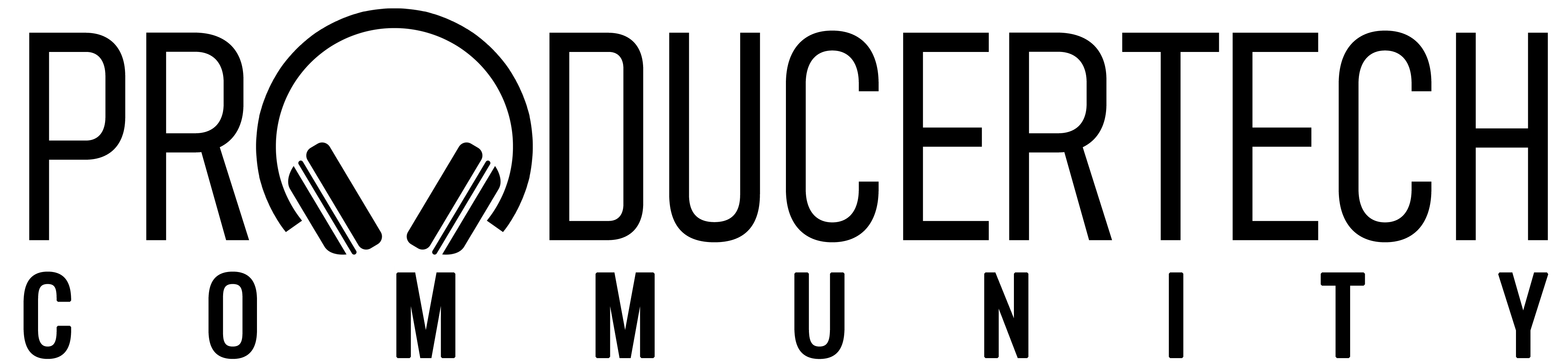PC performance of Rob
when I was going through your mixing tutorial, I regonized that your cpu performance meter is almost always at just around 1%. Can you please share your PC specifications?
I'm using a AMD 5900X (12-Core-CPU) and I'm having around 5-10% load with the same project. I'm wondering if something is wrong with my windows configuration? I assume you are using probably a Mac, right? Anyway can you please post your specs here?
Thanks in advance.
Kind Regards
Paddy
I'm using a pimped iMac from 2013! It's definitely a system I would recommend for audio and video work because it's nearly 10 years old and is still going pretty strong! Here's the spec....
Processor Name: Quad-Core Intel Core i7
Processor Speed: 3,1 GHz
Memory: 16 GB
The hard drive is a 500GB SSD
Anything else you want to know?
Cheers,
Rob
Derick (nufferzzz)
I built a custom PC for my production needs (audio and video). Because of heat, I run a large tower outside my closet studio and run the cables in.
The #1 thing that Apple gets right in my opinion, I match in my design. That key is the buffer speeds of the motherboard, processor cache, and my RAM all match. Generally, mass produced PC's drop the ball in one of those areas, which creates a backup in the buffer which causes the computer to CHOKE now and again, and empty the buffer. The high-end Macs built for production also match speed, allowing for the lowest latency.
I have a Intel I9-9900, 32 gig of RAM, two SSD drives with 300 Mbps transfer rate, all on... and this is super important... the BEST and most recent ASUS motherboard I could afford. When you match the speeds of RAM and Processor buffer to the motherboard you choose, you create the most powerful PC possible. Do this and you will have a rock solid system that will rarely choke, if ever.
Or buy a Mac. As for me... I even hate Iphones... so yes I am biased.
updated by @betterledproductions: 03/16/23 07:56:43PM
I'm absolutely no expert and sure I'll get roasted but;
I've had many computers over the years with many different specs (i3-i7, 8gb-32gb RAM_ and Ive found that for specifically DAW based stuff, and particularly having lots of instances of vsts on multiple tracks, that having increased RAM helped the most. I now have an i7 desktop with 32gb RAM, and its conisderably better than when I had an i7 with just 16gb ram.
As I said, im no expert, so if I'm totatlly wrong, then there you go. Just my 2 cents
No, you are totally right. RAM is a leading factor!
Honestly, I did go to 64 gig a few months ago... forgot about that. But you are exactly right.
But, when pushing your PC to it's very limit though... matching the transfer speed of the motherboard buffer, with the processor buffer (L2 cache?) to the RAM buffer speed makes for a stable system that rarely chokes.
I made the same experiences over the last decades, so I fully agree with you.