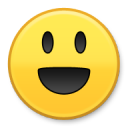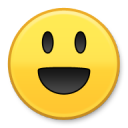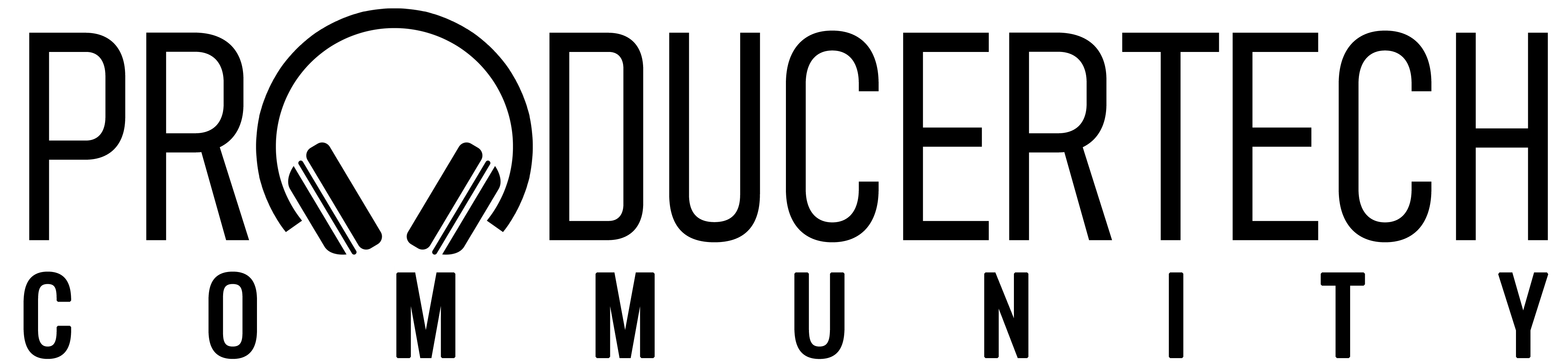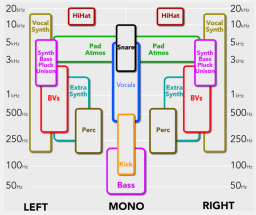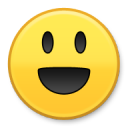Hi Simon!
I will give it a try 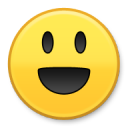
First, note that the diagram is not only for stereo information, it's a 3D analysis of all the sounds. So you get;
- Width - the stereofield
- Height - the frequency range
- Depth - volume and spatial fx
Notice how sounds are placed out from the center and stretched in height, and then placed on top of each other for depth. Of course you also have the 4th element to consider which is time.
You need all three dimensions + time to place each sound in your production. It's bloody hard! Especially if you love pads like me 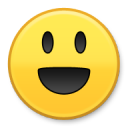
Also, it's for illustration. Just because some sounds does not look to be in the 'center', that's likely more of a perception. For example, the Vocal synth is probably out wide like that, because the volume is so low it's not really heard in the center in context of the mix, and there will always be a space even at low volume out there since it covers the whole frequency spectrum. The atmos synth on the other hand is probably just using voices and detuning within the synth + reverbs/delays. It sits nicely in it's own frequency pocket hugging the vox and snare with little competition.
Now for stereo; if you put a mono sound on two tracks and pan them, nothing happens. They'll sound exactly the same. In order for something to sound 'stereo' there needs to be a difference to the two channels.
Essentially; anything that plays the exact same sound in both channels of a stereo mix is your 'mid' (mono), and the 'side' (or stereo) comes from all that is different between the two channels. The more different the signal in the two channels, the more separation or width.
So, if you start manipulating your two mono tracks ever so slightly in different ways, you'll start to get a stereo signal (wider sound). For example if one of the tracks is moved 20 milliseconds forward, you'll achieve what is known as the Haas effect, basically a simulated stereo effect. Of course it's a lot easier to just do this on one track with a stereo delay on it (or the free haas plugin from kilohearts). Try using 5-30ms difference for less and more width.
You can also change other things, like pitch, formants etc.
As you know, there are loads of plugins that assists in doing these artificial widening in various ways. However, use with a bit of caution (particularly on important parts like leads, vox, bass etc). As the article says, it's quite easy to run into phasing issues with some of these. .
There are mid/side utilities that aid in creating the width without running into phase issues. For example with a m/s EQ you can cut specific frequencies from only one channel, and doing it staggered and in equal measures to both sides, so there will always be one channel playing the full signal, you will get a very nice stereo width while maintaining full mono integrity. Very good to use on bass for instance (above 100hz). I believe the Stereo Spread in Logic use this technique too, and probably some other widening utilities.
I hope this was at least somewhat understandable and coherent ...
Probably not exhaustive in any way either, but it's about as far as I've gotten with it (not that I master it yet though