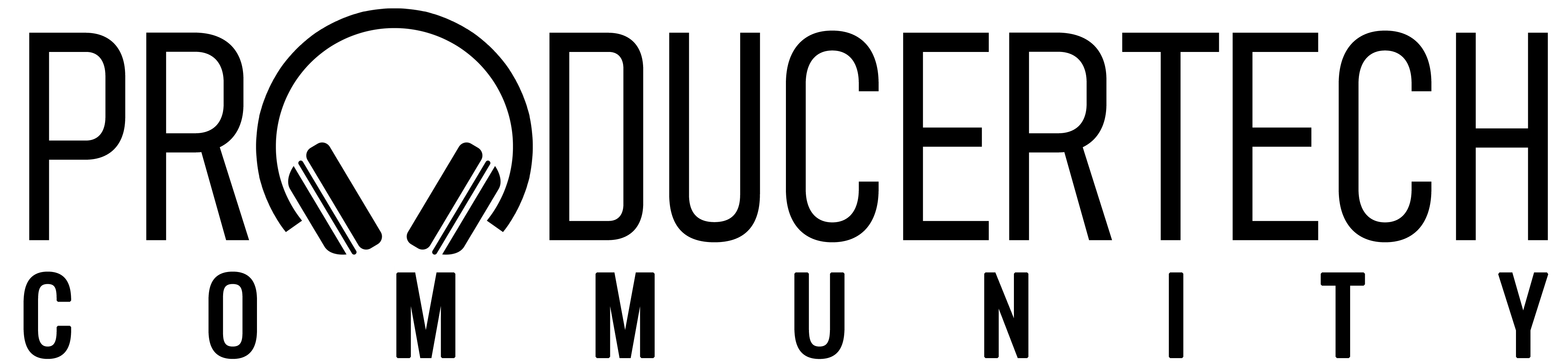I've created an instrument group around some drum racks and have one rack dedicated to kick drums. The idea is to have a load of different kicks that I can easily select via a macro to audition while the track is playing. I know you can use hotswap for this, but I find that a bit clunky and want to use this rack as a default in my track starting template.
I know you can set the range of the macro to run from say 0 to 31 if I've got 32 kicks in a rack and you can use the mouse to dial through these with the macro and it will run through each one.
However, to keep my workflow as streamlined as possible, I'd like to be able to scroll through the kicks using the up/down arrow keys on the keyboard. But it seems that the resolution of the macro dial will always be 0 to 127 regardless of what the range is set to in the mapping. e.g. I have to click the up key around 4/5 times to move it up to the next value/kick.
Call me lazy, but I just want to hit the key once!
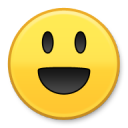
Does anyone know if this fixable or have another/better way to easily use a keyboard shortcut to get the same result - i.e. step through a selection of different kick drums to audition them while the track is playing.
Looks like the best way I can think of is to create a new sample folder of the kicks I'm using to scroll through and switch them using hot swap.