Analogue vs digital plugins
DAW or Software Questions
EQ and Compression plugs are one way of achieving this, but any quality 'vintage' plugs can also emulate analogue processing. A few examples would be.... Moogerfooger pedals - very effective in applying analogue warmth whilst adding delays, phasers, filtering and so on. You'll hear the difference easily with effects like this, as they add quite a lot of extra 'fatness' to the sound, so are quite different from using Live's factory delay (the regular one, not so much Echo, which has some analogue features of its own), phaser and filter (again, the clean or regular one, as the analogue modelled ones are also pretty good!).
Soundtoys have some great effects for adding analogue touches too, with Radiator being a good example - it's just a step up from Live's saturator basically, although that does have a few different modes. Arturia's Coldfire is a great distortion effect as well, which can do the whole range of distortion - it has some subtle modes as well as full-on ones, for bulking up sounds. This is what analogue emulation plugs do essentially; they make thin, digital signals sound bigger and fatter. As such, you often need to EQ them after applying so you get rid of frequencies you don't need, like sub bass that a lot of them will add.
So yes, vintage EQs and compressors may be harder to hear in the analogue department, but almost always add nice improvements to a mix, especially as they stack up (you'll hear a lot of our tutors say it's better to have a combined result of an effects chain rather than expecting 1 or 2 plugs to do everything!). If you want more obvious effects though, you can try some of the suggestions above and stick to Live's factory effects for EQ and compression.
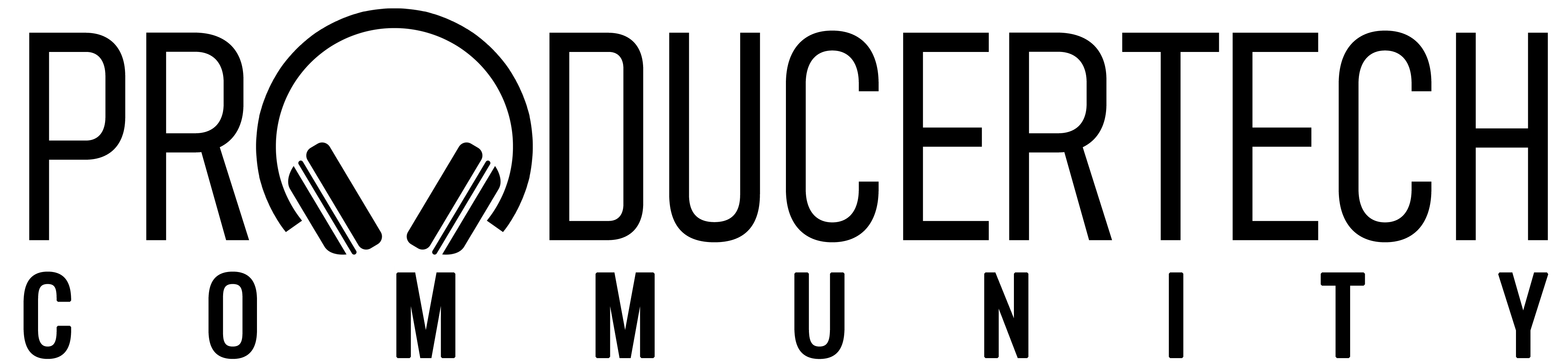

 us too
us too