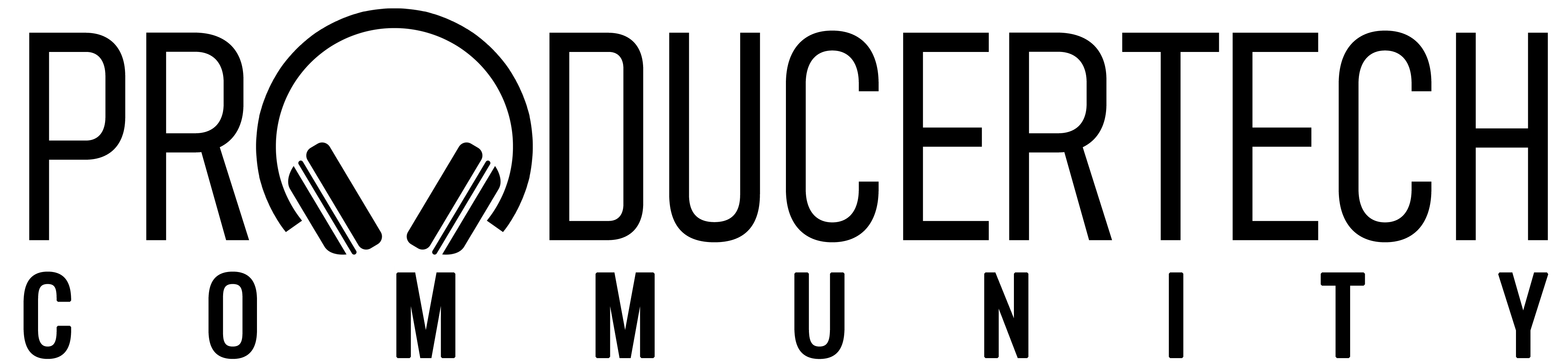HENGE - GET A WRIGGLE ON - REMIX COMP - WIN BD 1770 PRO HEADPHONES + IZOTOPE PLUGS!
Announcements
REMIX COMP TIME IS HERE AGAIN 
Producertech Members are summoned by the intergalactic beings known as HENGE, to remix their brand new track Get A Wriggle On: https://open.spotify.com/track/0LBQTWeDL6ihaQ6ZjM076J?si=e2ebe076b3b24ece
First Place Prizes
• Beyerdynamic 1770 Pro Headphones
• iZotope Music Production Plugin Suite
• 1 Year of Loopcloud Pro Subscription
• 1 Year of Producertech Membership
• Major Kudos!
Runners Up (2nd and 3rd place) Prizes
• 1 Plugin from the iZotope Music Production Plugin Suite (of your choosing)
• 1 Year of Producertech Membership
• 1000 Loopcloud Points
• Major Kudos!
DOWNLOAD STEMS HERE: https://tinyurl.com/2p9e5as8
Once your remix is done, upload it to your profile on this site and then paste a link to it on this thread...
The shortlisted tracks will have live feedback from Producertech's Rob Jones and Henge band members in a livestream in May, in which the 3 winners will be chosen!
There is also the possibility of remixes being released by Henge in the future!
DEADLINE FOR ENTRIES: 7th MAY 2023
BEST OF LUCK!! 


updated by @ptmembership: 08/13/23 05:28:53PM