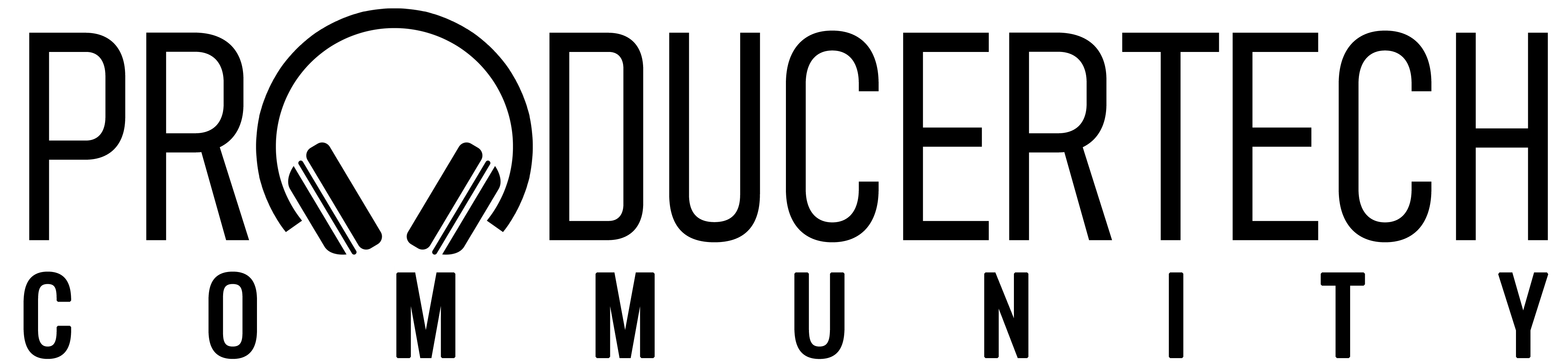Stopping this scandalously insolent program from (pointlessly) automatically starting on Windows is rather easy*:
To stop Windows programs launching at startup
To stop Window programs launching at startup, open Settings > Apps > Startup
There you will find the culprit "Beatport Access.exe", make sure its slider is in the off position. Should you ever need it, you can launch the program it manually:
Beatport Access Shortcut is by default in this dir:
C:\ProgramData\Microsoft\Windows\Start Menu\Plugin Boutique
Default location Program :
C:\Program Files\Plugin Boutique\Beatport Access\Beatport Access.exe
Side note: My Maschine software recently crashed because of some MicrosoftEdgeWebview2 exception, a (MS Edge aux) program bundled with Beatport Access.exe. Before installing Beatport Access I never had this problem, I don't think at PBB/Beatport they are as software savvy as they think they are.
To stop MAC programs launching at startup
On MAC stopping Beatport Access from automatically starting is probably also not that complicated but I don't have a MAC so I can't verify, but Google says this:
- Click the Apple menu in the top-left corner and select System Preferences. Then choose Users & Groups.
- Click the Login Items tab to see your list of startup programs.
- Choose a startup program to remove and click the minus button to clear it from the list.
* Why they didn't include a simple "disable at startup" option in Beatport Access's minimalistic settings panel is anybody's guess...