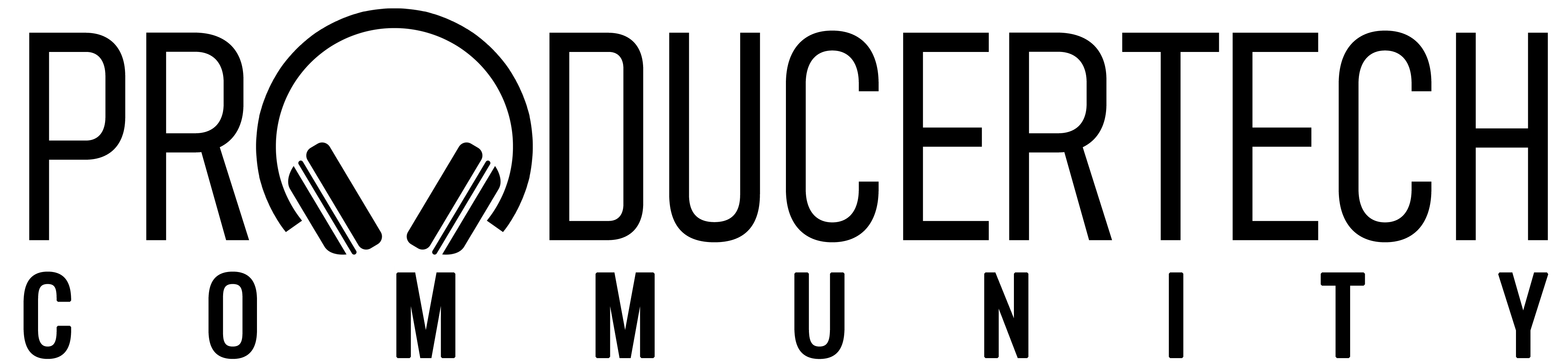Beginner question related to mastering
General Producer Chat
Guys, can you tell me what am I doing wrong - When I add ozone to the mix, my sound tears off, but in videos and demos, i see them not having this issue?
Here's how the channel strips look like, recorded a short screen recording - https://share.getcloudapp.com/YEueoKOP
so, this song is basically me singing with a guitar with 1 mic recording both (input 1), i then added harmonies in the chorus by spliting the track and adding harmonie twice in 2 choruses in my song, so a total of 4 tracks as input 1,
I am bussing them and sending them to bus 2 and then adding ozone there, it tore the sound. then it created a new channel automatically called stereo out and i added ozone there too, it didnt change the sound.
Can you tell me what exactly am i doing wrong, and where exactly should i place my ozone mastering plugin? which strip? there is a mastering strip created too but i cant put anything there, logic isnt letting me.
I am a beginner, so this would be very helpful to know.