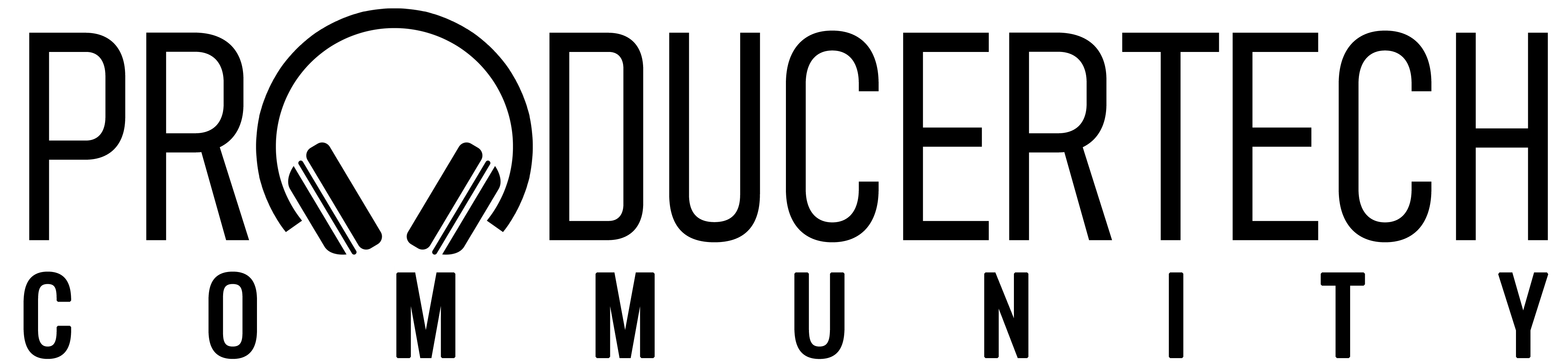Help Reaching Target LUFS For My Tracks
Hey @RobJones @SimonShackleton and all, - would love your advice. At the end of the mixing stage, generally my premaster overall track LUFS hit -20 LUFS with the master bus fader hitting -6db (this is the reading I get when playing the whole track, not just the loudest section, through a metering plug in - I use Youlean). At the mastering stage, how do I get my tracks to hit -9 LUFS (when play the entire track through Youlean) like my reference tracks do because I can't hammer the limiter on the master bus by adding a threshold of -11 to -12 db with a ceiling of -1db as that ruins the track with artefacts (weird clipping/clicks etc). Only other plugs in on the master bus when I'm mastering are generally a glue compressor, EQ, saturator and Sonnox inflater, which are added at unity gain and so aren't making track's overall LUFS reading louder which leaves the overall LUFS reading of my tracks coming out at about -15 LUFS. I can push the limiter a bit to get to the target -14LUFS for streaming platforms but for my bounce down for use in the clubs, the tracks just don't stand up against the other track's played because -15 LUFS is just too quiet in comparison. I use Ozone's Maximizer as my Limiter plug in. I mainly write House/Tech House. Any tips welcome as I'm feeling quite frustrated - just want to get my tracks out there asap. Hugest thank you!
There are a few ways of approaching this. One has recently been called Clip to Zero, but has been a Bass Music production technique for a long time. The essential principle is adding clipping/limiting to multiple busses in the mix, rather than waiting until you hit the master channel and trying to do it all there. Basically, increasing the loudness and maximisation of drums, bass, vocals, leads... etc separately, and then processing them all together on the master channel will obviously achieve a better result in terms of overall loudness.
Compression is obviously a very important effect if you want tracks to be loud. Intelligently compressing everything, including things like parallel effects chains and auxiliary/return channels will also help boost level. Only trying to maximise all the loudest signals in a mix will often have you running into problems, whereas paying more attention to quieter signals - adding both EQ and Compression to every effects return - can help significantly fill things out without causing the same peak level distortion.
updated by @ptmembership: 11/11/22 04:14:14PM
Compression is obviously a very important effect if you want tracks to be loud. Intelligently compressing everything, including things like parallel effects chains and auxiliary/return channels will also help boost level. Only trying to maximise all the loudest signals in a mix will often have you running into problems, whereas paying more attention to quieter signals - adding both EQ and Compression to every effects return - can help significantly fill things out without causing the same peak level distortion.
updated by @ptmembership: 11/11/22 04:14:14PM
Hi Soleil, I'm not sure if I understood your question correctly, but I think you could try making the quiet signals louder. This works very well and easy with the MV2 from WAVES. Its basically a inverted compressor. It is best to put this before the limiter in the mastering process. Since you are already using a compressor, you should only increase the low level with it. Best regards and good luck!